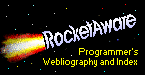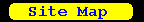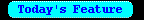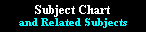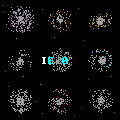| |
|
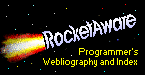
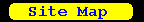
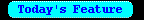
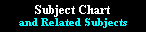
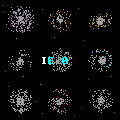
|
| |
|
Home
By TONY
By MARK
By JERRY
By ANN
By ERICA
Search all pages
Subjects
By activity
Professions, Sciences, Humanities, Business, ...
User Interface
Text-based, GUI, Audio, Video, Keyboards, Mouse, Images,...
Text Strings
Conversions, tests, processing, manipulation,...
Math
Integer, Floating point, Matrix, Statistics, Boolean, ...
Processing
Algorithms, Memory, Process control, Debugging, ...
Stored Data
Data storage, Integrity, Encryption, Compression, ...
Communications
Networks, protocols, Interprocess, Remote, Client Server, ...
Hard World
Timing, Calendar and Clock, Audio, Video, Printer, Controls...
File System
Management, Filtering, File & Directory access, Viewers, ...
|
Unix Programming FAQ How can I sleep for less than a second? []
At Unix Programming FAQ
Unix Programming FAQ How can I get a finer-grained version of alarm()? []
At Unix Programming FAQ
Unix Programming FAQ Given a pid, how can I tell if it's a running program? []
At Unix Programming FAQ
Unix Programming FAQ Why doesn't my process get SIGHUP when its parent dies? []
At Unix Programming FAQ
Unix Programming FAQ Example: Catching SIGCHLD []
At Unix Programming FAQ
Realtime Signal Processing for Unix? [2001/10/30]
At Ask Slashdot
Why do my signal-using programs "lose" signals? [ 1999/07/01]
At DaemonNews
Are there any good on-line references for PC interrupts? []
At comp.os.msdos.programmer FAQ at MIThttp://www.faqs.org/faqs/msdos-programmer-faq/part1 (At comp.os.msdos.programmer FAQ at faqs.org)
What and where is "Ralf Brown's interrupt list"? []
At comp.os.msdos.programmer FAQ at MIThttp://www.faqs.org/faqs/msdos-programmer-faq/part1 (At comp.os.msdos.programmer FAQ at faqs.org)
Why does my interrupt function behave strangely? []
At comp.os.msdos.programmer FAQ at MIThttp://www.faqs.org/faqs/msdos-programmer-faq/part4 (At comp.os.msdos.programmer FAQ at faqs.org)
Questions and Answers
Others not displayed here
Full List
sleep(1) - suspend execution for an interval of time {oss}
Man pages: FreeBSD RedHat Solaris NetBSDSource code: OpenBSD FreeBSD [IEEE Std1003.2-1992 (``POSIX.2'')]
pslist-1.0 - A utility to view or send signals to processes with all their children
At FreeBSD Ports
bsdproxy-0.03 - A TCP proxy, demonstrating use of the kevent(2)/kqueue(2) API
At FreeBSD Ports
py-kqueue-1.3_1 - Python interface to kqueue(2) and kevent(2) system calls
At FreeBSD Ports
Applications and Utilities
Others not displayed here
Full List
vfork (2) - spawn new process and block parent {oss}
Man pages: FreeBSD Solaris NetBSD
wait waitpid wait4 wait3 (2) - wait for process termination {oss}
Man pages: FreeBSD RedHat Solaris NetBSD
raise (3) - send a signal to the current process {oss}
Man pages: FreeBSD RedHat Solaris NetBSDSource code: OpenBSD FreeBSD [ANSI C X3.159-1989]
kill (2) - send signal to a process {oss}
Man pages: FreeBSD RedHat Solaris NetBSD
killpg (3) - send signal to a process group {oss}
Man pages: FreeBSD RedHat NetBSDSource code: OpenBSD
semctl (2) - semaphore control operations {oss}
Man pages: FreeBSD RedHat Solaris NetBSD
semget (2) - get semaphore set {oss}
Man pages: FreeBSD RedHat Solaris NetBSD
semop (2) - semaphore operations {oss}
Man pages: FreeBSD RedHat Solaris NetBSD
sleep (3) - suspend process execution for interval of seconds {oss}
Man pages: FreeBSD RedHat Solaris NetBSDSource code: OpenBSD FreeBSD [IEEE Std1003.1-1990 (``POSIX'').]
usleep (3) - suspend execution for interval of microseconds {oss}
Man pages: FreeBSD RedHat Solaris NetBSDSource code: OpenBSD FreeBSD
nanosleep (2) - suspend process execution for interval of nanoseconds {oss}
Man pages: FreeBSD RedHat
getitimer setitimer (2) - get/set value of interval timer {oss}
Man pages: FreeBSD RedHat Solaris NetBSD
alarm (3) - set signal timer alarm {oss}
Man pages: FreeBSD NetBSDSource code: OpenBSD FreeBSD [IEEE Std1003.1-1990 (``POSIX'').]
ualarm (3) - schedule signal after specified time {oss}
Man pages: FreeBSD Solaris NetBSDSource code: OpenBSD FreeBSD
psignal sys_siglist sys_signame (3) - system signal messages {oss}
Man pages: FreeBSD RedHat Solaris NetBSDSource code: OpenBSD FreeBSD
strsignal (3) - get signal description string {oss}
Man pages: RedHat NetBSDSource code: OpenBSD
sigemptyset sigfillset sigaddset sigdelset sigismember (3) - manipulate signal sets {oss}
Man pages: FreeBSDSource code: OpenBSD FreeBSD [IEEE Std1003.1-1990 (``POSIX'').]
sigblock (3) - block signals {oss}
Man pages: FreeBSD NetBSDSource code: OpenBSD
siginterrupt (3) - allow signals to interrupt system calls {oss}
Man pages: FreeBSD RedHat NetBSDSource code: OpenBSD FreeBSD
signal (3) - simplified software signal facilities {oss}
Man pages: FreeBSD Solaris NetBSDSource code: OpenBSD FreeBSD
sigpause (3) - atomically release blocked signals and wait for interrupt {oss}
Man pages: FreeBSD NetBSDSource code: OpenBSD
sigsetmask (3) - set current signal mask {oss}
Man pages: FreeBSD NetBSDSource code: OpenBSD
sigvec (3) - software signal facilities {oss}
Man pages: FreeBSD NetBSDSource code: OpenBSD
sigaction (2) - software signal facilities {oss}
Man pages: FreeBSD RedHat Solaris NetBSD
sigaltstack (2) - set and/or get signal stack context {oss}
Man pages: FreeBSD Solaris NetBSD
sigpending (2) - get pending signals {oss}
Man pages: FreeBSD Solaris NetBSD
sigprocmask (2) - manipulate current signal mask {oss}
Man pages: FreeBSD Solaris NetBSD
sigreturn (2) - return from signal {oss}
Man pages: FreeBSD RedHat NetBSD
sigstack (2) - set and/or get signal stack context {oss}
Man pages: FreeBSD NetBSD
sigsuspend (2) - atomically release blocked signals and wait for interrupt {oss}
Man pages: FreeBSD Solaris NetBSD
mod_trigger-1.0 - Apache module to launch triggers if certain actions occur
At FreeBSD Ports
liboop-0.8 - A low-level event loop management library for POSIX-based OS
At FreeBSD Ports
p5-Time-HiRes-01.20 - A perl5 module implementing High resolution time, sleep, and alarm
At FreeBSD Ports
p5-Time-HiRes-1.20.tgz - high resolution ualarm, sleep, and gettimeofday module (At OpenBSD 2.8_packages i386)
p5-Time-HiRes-1.20.tgz - high resolution ualarm, sleep, and gettimeofday module (At OpenBSD 2.8_packages sparc)
perl5 module for high resolution time, sleep, and alarm (At NetBSD packages collection)
p5-Religion-1.04 - Perl5 module to install die() and warn() handlers
At FreeBSD Ports
Religion - Where do Perl programs go when they die? If your Perl program die()s or warn()s, the code in $SIG{__DIE__} or $SIG{__WARN__} is executed. The Religion module simplifies access to these. (At CPAN)
Break.C - Control DOS "SET BREAK=" status {oss,msdos}
At snippets.org
Except.Doc, Cctrap.asm, Cbtrap.asm - Bob Stout's Portable PC exception handling (MSDOS), Ctrl-C trap, Ctrl-Break trap, install error handlers {oss,msdos}
At snippets.org
sigtrap - Simple signal handling: trap those pesky CTRL-C's. The sigtrap pragma (it's not a module) is bundled with Perl. {oss,perl}
At PERL
Sys::AlarmCall - Lets you manage alarm() and the ALRM handler a bit better than you could otherwise, and lets you handle nested alarm calls. See alarm(), described in ./docs/manual/html/perlfunc.html. [Perl] {oss}
At CPAN
IPC::Signal - Utilities for coping with operating system signals. [Perl] {oss}
At CPAN
Libraries and Functions
Others not displayed here
Full List
| Related Subjects (default selections) |
(The following links to subjects at this site retain your personalized selections.)
Process Creation and Control - covers child process control (like sending signals), renice, fork, et al
Up to Execution
(There may be additional related subject pages listed
here)
Rapid-Links:
Search | About | Comments | Submit Path: RocketAware > Execution > Process Creation and Control > Signals and Events >
RocketAware.com is a service of Mib Software
Copyright 2002, Forrest J. Cavalier III. All Rights Reserved.
We welcome submissions and comments