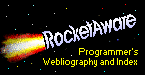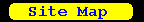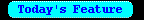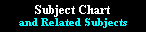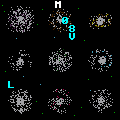| |
|
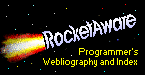
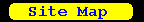
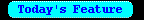
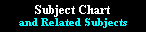
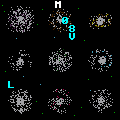
|
| |
|
Home
By TONY
By MARK
By JERRY
By ANN
By ERICA
Search all pages
Subjects
By activity
Professions, Sciences, Humanities, Business, ...
User Interface
Text-based, GUI, Audio, Video, Keyboards, Mouse, Images,...
Text Strings
Conversions, tests, processing, manipulation,...
Math
Integer, Floating point, Matrix, Statistics, Boolean, ...
Processing
Algorithms, Memory, Process control, Debugging, ...
Stored Data
Data storage, Integrity, Encryption, Compression, ...
Communications
Networks, protocols, Interprocess, Remote, Client Server, ...
Hard World
Timing, Calendar and Clock, Audio, Video, Printer, Controls...
File System
Management, Filtering, File & Directory access, Viewers, ...
|
The Reactive Keyboard: A Predictive Typing Aid ( John J. Darragh, Ian H. Witten, Mark L. James ; IEEE Computer Magazine 1990-11)
- The Reactive Keyboard, a device that accelerates typewritten communication with a computer system by predicting what the user is going to type next is described. The version described is designed for entering free text and runs on any Apple Macintosh computer with at least 1 MB of memory (though 2 MB is preferred). It makes full use of the Macintosh mouse-and-window environment to give users convenient control over display and acceptance of predictions, and it requires no physical keyboard. The interface increases the speed and ease of communicating with a computer, especially for physically disabled people.
The TouchStream - Yet Another Keyboard? [2002/04/25]
At Ask Slashdot
More Ergonomic Keyboards [2002/03/28]
At Ask Slashdot
KVM Recommendations for 2002? [2002/01/29]
At Ask Slashdot
No-Nonsense, Compact, USB/PS2 Keyboards? [2001/06/28]
At Ask Slashdot
Ergonomic Laptop Keyboards? [2001/05/26]
At Ask Slashdot
Light Touch / Low Force Keyboards [2001/03/22]
At Ask Slashdot
Replacements For Mouse And Keyboard? [ 2000/08/21]
At Ask Slashdot
Cleaning Your Keyboards? [ 2000/08/14]
At Ask Slashdot
Modifying X-Modifiers [ 2000/02/28]
At Ask Slashdot
Ergonomic Keyboards [ 2000/02/22]
At Ask Slashdot
Where Can I Find Keyboard Reviews? [ 1999/12/17]
At Ask Slashdot
How can I read a character without echoing it to the screen, and without waiting for the user to press the Enter key? []
At comp.os.msdos.programmer FAQ at MIThttp://www.faqs.org/faqs/msdos-programmer-faq/part2 (At comp.os.msdos.programmer FAQ at faqs.org)
How can I disable Ctrl-C/Ctrl-Break and/or Ctrl-Alt-Del? []
At comp.os.msdos.programmer FAQ at MIThttp://www.faqs.org/faqs/msdos-programmer-faq/part2 (At comp.os.msdos.programmer FAQ at faqs.org)
How can I disable the print screen function? []
At comp.os.msdos.programmer FAQ at MIThttp://www.faqs.org/faqs/msdos-programmer-faq/part2 (At comp.os.msdos.programmer FAQ at faqs.org)
How can my program turn NumLock (CapsLock, ScrollLock) on or off? []
At comp.os.msdos.programmer FAQ at MIThttp://www.faqs.org/faqs/msdos-programmer-faq/part2 (At comp.os.msdos.programmer FAQ at faqs.org)
How can I speed up the keyboard's auto-repeat? []
At comp.os.msdos.programmer FAQ at MIThttp://www.faqs.org/faqs/msdos-programmer-faq/part2 (At comp.os.msdos.programmer FAQ at faqs.org)
What is the SysRq key for? []
At comp.os.msdos.programmer FAQ at MIThttp://www.faqs.org/faqs/msdos-programmer-faq/part2 (At comp.os.msdos.programmer FAQ at faqs.org)
How can my program tell what kind of keyboard is on the system? []
At comp.os.msdos.programmer FAQ at MIThttp://www.faqs.org/faqs/msdos-programmer-faq/part2 (At comp.os.msdos.programmer FAQ at faqs.org)
How can I tell if input, output, or stderr has been redirected? []
At comp.os.msdos.programmer FAQ at MIThttp://www.faqs.org/faqs/msdos-programmer-faq/part2 (At comp.os.msdos.programmer FAQ at faqs.org)
How can I increase the size of the keyboard buffer? []
At comp.os.msdos.programmer FAQ at MIThttp://www.faqs.org/faqs/msdos-programmer-faq/part2 (At comp.os.msdos.programmer FAQ at faqs.org)
How can I stuff characters into the keyboard buffer? []
At comp.os.msdos.programmer FAQ at MIThttp://www.faqs.org/faqs/msdos-programmer-faq/part2 (At comp.os.msdos.programmer FAQ at faqs.org)
How can I find out whether a character has been typed, without waiting for one? []
At comp.os.msdos.programmer FAQ at MIThttp://www.faqs.org/faqs/msdos-programmer-faq/part2 (At comp.os.msdos.programmer FAQ at faqs.org)
Questions and Answers
Others not displayed here
Full List
kbd(8) - set national keyboard translation {oss}
Source code: OpenBSD
passwd(1) - modify a user's password {oss}
Man pages: FreeBSD RedHat Solaris NetBSDSource code: OpenBSD FreeBSD
kcon(1) - keyboard control and remapping for the pcvt driver {oss}
Man pages: FreeBSDSource code: OpenBSD FreeBSD
GSwitchIt applet - Xkb state (keyboard groups) on GNOME panel {(L)GPL}
At Sourceforge ( Production/Stable)
MADO TSUKAI NO YUUTSU - Let's customize all key bindings on Windows. For example, we can use a notepad.exe as if it were an emacs! {BSD-like}
At Sourceforge ( Production/Stable)
FvwmKb - Xkb support module for Fvwm - FvwmKb is a module for Fvwm and Scwm window managers that makes it more comfortable to work with several Xkb keyboard layouts. For the focused window it stores the currently locked Xkb group (keyboard layout) in its internal database and restores it wh {(L)GPL}
At Sourceforge ( Production/Stable)
xkbset-0.3 - Manage various XKB features of X Window
At FreeBSD Ports
ru-xxkb-1.6 - An XKB keyboard layout switcher and indicator
At FreeBSD Ports
gswitchit_applet-0.81 - A simple keyboard state indicator and switcher for GNOME Desktop
At FreeBSD Ports
ru-xruskb-1.15.2 - A keyboard layout switcher and indicator
At FreeBSD Ports
xruskb-1.13.0.tgz - english-russian keyboard switcher for X11 (At OpenBSD 2.8_packages i386)
xkbctrl-1.0 - Display and manipulate XKB keyboard controls from the commandline
At FreeBSD Ports
xkeywrap-1.1 - Record, repeat, and play key sequence from keyboard
At FreeBSD Ports
xvkbd-2.1 - A virtual keyboard for X applications
At FreeBSD Ports
bbkeys-0.8.3 - A keygrabber for the Blackbox window manager
At FreeBSD Ports
bbkeys-0.3.5 - General X Window keygrabber (At NetBSD packages collection)
bbkeys-qt-1.2 - Qt-based configuration utility for bbkeys (At NetBSD packages collection)
ru-wmcyrx-2.1 - The cyrillic keyboard layout manager for Window Maker
At FreeBSD Ports
fortunelock-0.1.2 - Locks a terminal while showing fortunes
At FreeBSD Ports
vlock-1.3 - Locks a terminal
At FreeBSD Ports
xbindkeys_config-0.1.0 - An easy to use gtk program for configuring Xbindkeys
At FreeBSD Ports
ru-xcyrBGR-1.0 - The bulgarian cyrillic keyboard layout manager for X11
At FreeBSD Ports
virt-1.0 - Game and keyboard teacher in one. Enjoy it!
At FreeBSD Ports
gtypist-2.5_1 - Interactive typing tutor
At FreeBSD Ports
xkeycaps-2.46 - Graphically display and edit the keyboard mapping
At FreeBSD Ports
xkeycaps-2.46.tgz - keymap editor for the X window system (At OpenBSD 2.8_packages i386)
xkeycaps-2.46.tgz - keymap editor for the X window system (At OpenBSD 2.8_packages sparc)
Graphical front-end to xmodmap (At NetBSD packages collection)
keybind.pch - Rebind the console keyboard in Xenix or System Vr3.2.1+ {oss}
At comp.sources.unix at UUNET
keybind - Rebind the console keyboard in Xenix or System Vr3.2.1+ {oss}
At comp.sources.unix at UUNET
aaakeys - Ann Arbor XL key uploader {oss}
At comp.sources.unix at ISC
ftp://ftp.uu.net/usenet/comp.sources.unix/volume7/ (At comp.sources.unix at UUNET)
Joy2Key - Translate joystick movements into keyboard events (X and console) {GPL}
(Info at freshmeat)
Turbo Typing
Roller Typing
Typing Pal 3.0
Mavis Beacon Teaches Typing 8.0 (Jewel Case)
Mavis Beacon Teaches Typing 12.0 Deluxe
Mavis Beacon Teaches Typing 12.0
Typing Tutor 10 Gold
Instant Typing (4 CD-ROM)
The Typing of the Dead
Mavis Beacon Teaches Typing 11.0 Deluxe
Typing Tutor 10
xruskb-1.13.0.tgz - english-russian keyboard switcher for X11
At OpenBSD 2.8_packages i386
http://www.openbsd.org/2.7_packages/sparc/xruskb-1.13.0.tgz-long.html (At OpenBSD 2.7_packages sparc)
http://www.openbsd.org/2.8_packages/sparc/xruskb-1.13.0.tgz-long.html (At OpenBSD 2.8_packages sparc)
xruskb-1.13.0-motif.tgz - english-russian keyboard switcher for X11
At OpenBSD 2.8_packages i386
xruskb-1.13.0.tgz (At OpenBSD 2.7_packages i386)
http://www.openbsd.org/2.8_packages/sparc/xruskb-1.13.0-motif.tgz-long.html (At OpenBSD 2.8_packages sparc)
Typing Instructor Deluxe 12
Typing Quick & Easy 12
Typing Quick & Easy 12
Applications and Utilities
Others not displayed here
Full List
Keywatch.C - Demonstrates capturing keyboard interrupt {oss,msdos}
At snippets.org
Kbflip.C - Set/clear Caps/Num/Scroll locks {oss,msdos}
At snippets.org
Keylocks.C - Caps/Num lock set/clear functions {oss,msdos}
At snippets.org
Timegetc.C - Wait specified time for a keypress {oss,msdos}
At snippets.org
Kbtrap.H, Kbtrap.C - Traps reset, break, system keys {oss,msdos}
At snippets.org
Isxkbrd.C - Detects extended (101+ key) keyboard {oss,msdos}
At snippets.org
Kb_Stuff.C - Stuff a single character or string into the keyboard buffer {oss,msdos}
At snippets.org
Isshift.C - Determine if shift, alt, or ctrl key is pressed {oss,msdos}
At snippets.org
Ext_Keys.H, Ext_Keys.C, Faskbhit.C, Kb_Data.h - Dos (and OS/2) keyboard I/O functions {oss,msdos}
At snippets.org
Ext_Keys.H, Ext_Keys.C, Faskbhit.C, Kb_Data.h - Dos (and OS/2) keyboard I/O functions {oss}
At snippets.org
Getyn.C - Get a yes/no response with prompt, default, and timeout {oss}
At snippets.org
Kb_Stuff.C - Stuff a single character or string into the keyboard buffer {oss}
At snippets.org
Isshift.C - Determine if shift, alt, or ctrl key is pressed {oss}
At snippets.org
Isxkbrd.C - Detects extended (101+ key) keyboard {oss}
At snippets.org
Keylocks.C - Caps/Num lock set/clear functions {oss}
At snippets.org
Kbtrap.H, Kbtrap.C - Traps reset, break, system keys {oss}
At snippets.org
Timegetc.C - Wait specified time for a keypress {oss}
At snippets.org
Editgets.H.Editgets.C - Get an input string with editing functions {oss}
At snippets.org
Kbflip.C - Set/clear Caps/Num/Scroll locks {oss}
At snippets.org
Keywatch.C - Demonstrates capturing keyboard interrupt {oss}
At snippets.org
| Related Subjects (default selections) |
(The following links to subjects at this site retain your personalized selections.)
See also: Terminal I/O - TTY (character based display and keyboard) and related routines.
See also: Curses keyboard input - Curses (Library for text display interface) keyboard interface
See also: Mouse and Pointer Interfaces
Up to User Interface - Gateway topic to presentation (like printing and graphics) and user interface routines. Textual User Interfaces Curses et al.
(There may be additional related subject pages listed
here)
(Metalab at UNC) /pub/linux/system/keyboards/ - various keyboards for different places worldwide
Rapid-Links:
Search | About | Comments | Submit Path: RocketAware > User Interface > Keyboard >
RocketAware.com is a service of Mib Software
Copyright 2002, Forrest J. Cavalier III. All Rights Reserved.
We welcome submissions and comments